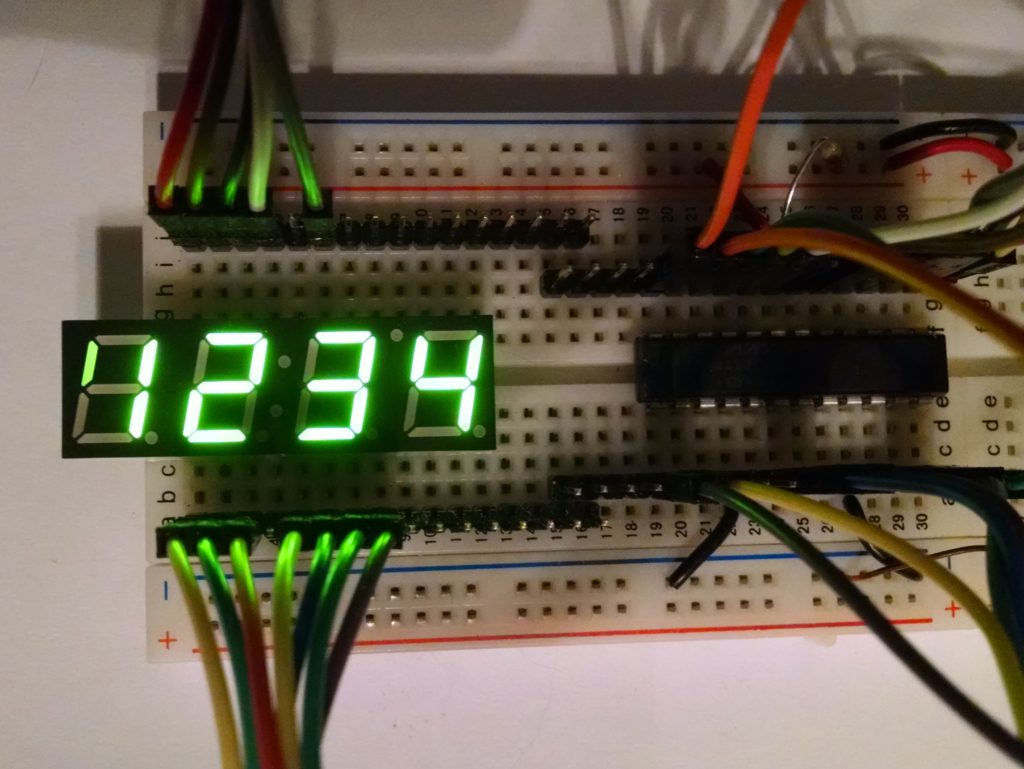Doesn’t work, but autofs works on all other machines just fine.
“showmount” works fine.
https://www.centos.org/forums/viewtopic.php?t=45056
mentioned resolv.conf. Found a strange entry there:
domain hsd1.co.comcast.net
no other machines have that entry. How to remove?
Didn’t work.
Maybe change /etc/dhcpcd.conf to not request the domain name?
That removed the domain from resolv.conf, but autofs still fails.
Manually running sudo mount bruce:/ /mnt/bruce/ works, so it’s not NFS sucking. definitely autofs.
> mount |grep bruce
bruce:/ on /mnt/bruce type nfs4 (rw,relatime,vers=4.0,rsize=1048576,wsize=1048576,namlen=255,hard,proto=tcp,timeo=600,retrans=2,sec=sys,clientaddr=192.168.1.106,local_lock=none,addr=192.168.1.102)
maybe I need to uncomment the NFS4 line in /etc/auto.net? I’ve never done that anywhere else…no effect
This worked…no idea why: http://russell.ballestrini.net/autofs-net-automount-stopped-working/
I’ll try rolling back my other changes to see if they’re necessary too. Nope, only the change to /etc/auto.master